Table of Contents
How Does it Work?
When you create a new website, your website is spawned as a WordPress dApp(decentralized application). During the installation period, you may see your website displaying “Deployment in Process” screen.
Depending on your hosting plan, your site is installed on at least three nodes (host machines), with one acting as the master and the others as backups.
This setup ensures your WordPress site remains redundant. If one node fails, the system automatically switches your site to be displayed from another node, based on the location preferences you’ve set.
The deployment process takes about 2 hours.
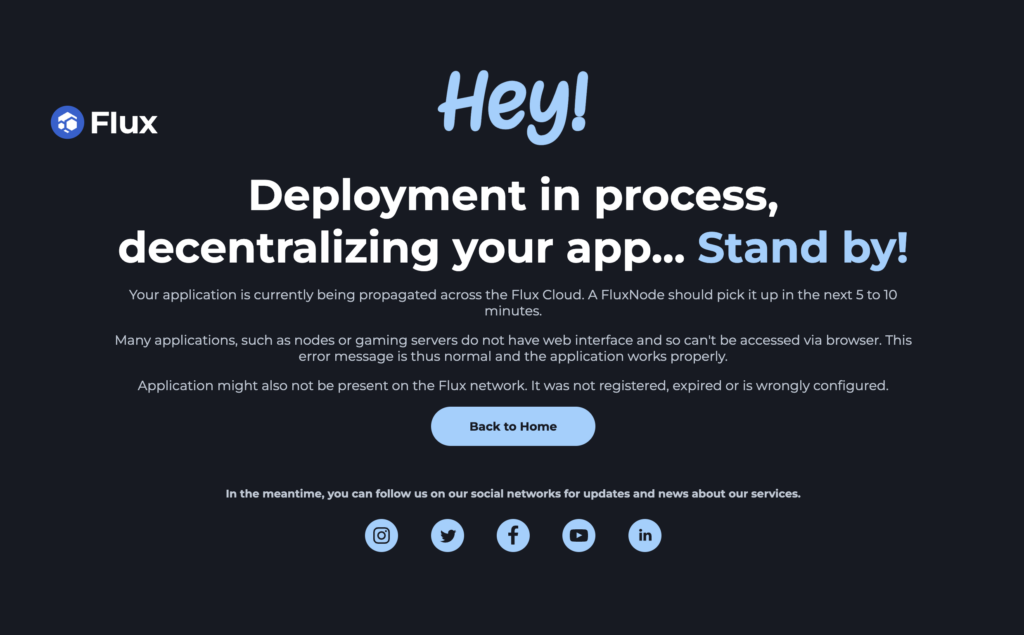
Once the WordPress is installed, you will receive WP Admin login credentials to your email.
Important
Once you login to your WordPress admin, it is crucial that you change your admin password from the WordPress Admin users section.
Default Site URL
When a new WordPress website is installed, the default url will be a network generated one. A generated website URL will be similar to this:
https://wordpress1707176168692.app.runonflux.io
This url is the main WordPress installation address of your website, where you will need to connect to your Cloudflare account if you want to use your domain with it.